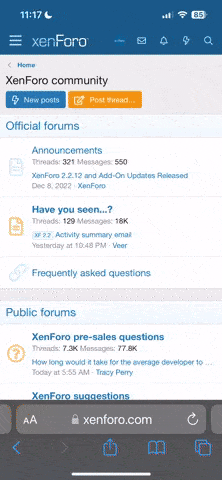Blackrose
V.I.P. Member
I connected and used this hp deskjet 1010 printer yesterday. Worked great and printed properly. I disconnected it and put it away and now that I'm trying use it again the power light is blinking like crazy and nothing is printing. I cleaned all the rollers and cartridges and even ensured there is nothing blocking anywhere but still nothing. ..thix thing is driving me crazy .Any suggestions @angel @Star_Of_Hope @ace @MadaraUchiha @BurnsyCEO @sase @claraviolet